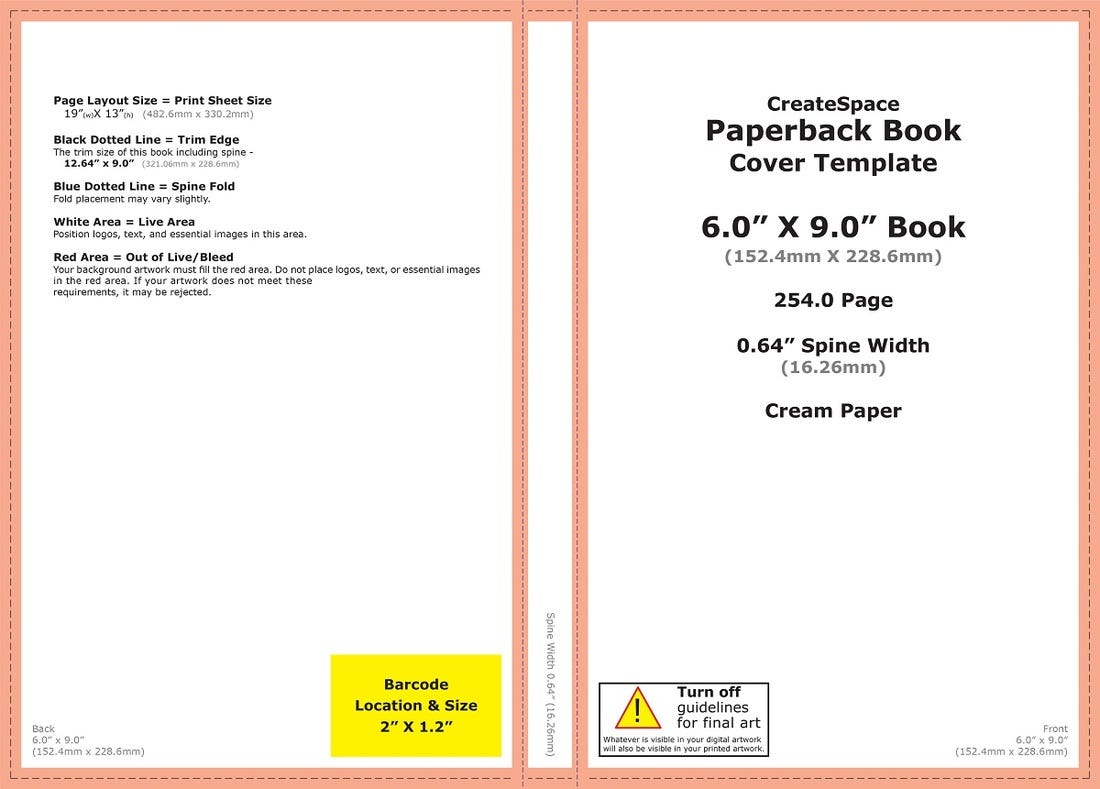How I Self-Published My First Book
I just had my first book published and I thought I’d give a high level overview of the process while it’s still fresh. This won’t be a complete guide, but I hope it will provide the starting point I didn’t have. There’s a lot of detail that goes into self-publishing, but this is really just going to be an overview of what to expect.
Having some years under my belt around being a community pharmacist, I thought it was time to write the book I wish I had when I first started out. So I got to typing.
1. Get it on “Paper”
The first thing I did when I knew I was going to write First Time Pharmacist was open up a Microsoft word file and just started typing away. Luckily, being a non-fiction book about my experiences, it didn’t involve much research. Technically, I had all the content of the book already in my mind. I just needed to get it out into the world. Writing a book is a great way to do just that. It’s almost like a blog. More so maybe like multiple blog posts that flowed in a sequence. If you’re interested in self publishing and you’re ready to get it on “paper,” I would highly recommend using Microsoft word as this is the file type. Word files are what is preferred when submitting to editors and the publishing companies that will be responsible for printing and distributing your new book.
2. Get it Edited
I’ll be dead honest with you, I suck at grammar. I’m sure if you really analyze all my other articles you may find some issues. And that’s because I’m usually the only one reviewing these things. There’s no paid professional proof reading through looking for my mistakes. But for publishing a book, I really wanted to make sure I could prevent as many mistakes as possible by having a professional review the manuscript. Being that I wanted to limit budget, I took to Fiverr, one of the largest market places for freelance services, to find a freelancer to help with what I was looking for. After some research with who I wanted to hire, I was able to submit my completed manuscript and have it edited for grammar errors and sentence structure. And I still found a few mistakes even AFTER being reviewed by a professional. So, it’s important to note that using freelancers do not guarantee perfection. I would advise doing a final run though as it will be your book, not the hired freelancer’s. You can always have two editors proof read it to really lower your chances of errors, it’ll just add to your budget.
3. Decide Where to Publish
Kindle Direct Publishing (KDP ) Vs CS vs Others.
There are tons of self-publishing sites out there but I was able to narrow it down to IngramSpark, Create Space, and KDP. I decided to have my print version published through Create Space and the Kindle version through, your guessed it, KDP. I wasn’t a fan of Ingram Spark since they charge to use their service to publish AND to make any changes. And trust me, being a self-publisher, you’re going to find things in your final files you’re going to want to have changed. With Create Space and KDP, you can make these changes at no extra charge as many times as you want. When you make a change with KDP, the old version will still be available purchase until the new file is approved. For Create Space, your book becomes unavailable for purchase until the new file is approved. Even though I chose these two for my publishing needs, make sure to do you own research to see what best works for you. And know that you can publish to multiple platforms, so don’t feel the pressure to choose the right one right off the bat.
iBooks
When researching how I wanted to publish my own work, most resources said that getting to iBooks was a lot of work, more than the other platforms. And this turned out to be true! I am still waiting to even get my tax id approved to be able to submit my book. However, Apple has an amazing tool for creators called iBooks Author. It has prebuilt templates where you can just copy and paste your content in there. It does require a lot of formatting work and not many free lancers advertise they do this kind of work. But, if you’re the creative type, you’ll love playing with its’ design capabilities.
4. Design a Cover
Depending on your creative ability, you can either do this yourself, or hire someone to do it for you. This is kind of obvious but you’ll definitely need to have a front cover designed. And depending on how you plan to sell your book, you may need to have a back cover designed as well.
Cover for Ebooks
For this you really just need a flat, one page 2D image. Creating a back cover is optional for eBooks. I let my creative juices flow and used Canva to design my cover. Your cover is your books handshake, the first impression, so be mindful of what goes on there. Do you want your picture on there? Or maybe a quote from a famous individual relevant to your book’s audience? As you can see on mine, I just thought it was important to include some important topics listed being that it’s a non-fiction book.
Cover for Print
This cover is a lot more complicated and I would HIGHLY recommend you hire someone to do this one for you. This file has to meet near exact size requirements to properly print on a physical book.
The designers on Fiverr, and all the other marketplaces, can design your cover from scratch. But again, I already designed my front cover on Canva and had a prototype ready to go. One thing that was a surprise to me was the fact that if your book was less than 120 pages there wouldn’t be much room for words on the spine of the book. I thought this would have been a nice feature, but I wasn’t able to get anything on the spine since it was less than the required 120.
When designing a cover for print, keep in mind that if you’re going to be using CreateSpace you have to leave a space for a barcode on the bottom right back cover of the design as shown here:
I’m not sure if other print companies do the same since CreateSpace was the only company I went with.
5. Choose a Book Size
If you noticed above, this image is for a book sized 6" x 9." When researching common book sizes, I found this the most common, but I actually decided to go with 5" x 8.” For what I was going for with my book, a resource/guide, I thought this size would be the best “fit.” A good way to see which size you may want your book to be is by finding books laying around your house. Line the books up, find a ruler, and just start seeing what feels right.
6. Formatting
For each book that you plan on having for sale, you’ll need to have it formatted for that particular book type. This was the 3rd and final thing I went to fiverr for, and its the one I’d say is a MUST for self-publishing. I had no idea what margins to use and what file type was good for what, but these are all things someone formatting a book needs to consider. The person I was able to hire gave me files to submit both to KDP for the eBook and to CreateSpace for the Print Copy. After submitting the formatted files to each, they do allow you to preview what the final product should look like so take advantage and ensure it’ll print exactly how you want it.
7. To ISBNs or not to ISBN?
An ISBN stands for International Standard Book Number, basically the social security number for your book. In general, obtaining an ISBN for your book is not required, especially for eBooks. But I do believe when printing hard copies it is. At least with CreateSpace you had to have one to go with the barcode that will be automatically placed on the back of the book. What sucks is that ISBNs are expensive! CreateSpace does give you a free one (I’ll get into that later), but buying your own can cost as much as $125 for just one ISBN an $295 for 10. There’s multiple packages available and as you can imagine the more you buy the cheaper it is per ISBN. But it starts to get expensive when you realize that ISBNs are not used per book. But per format, per book! So if you have written one book, you would need a ISBN for the paperback version AND the Kindle version. Ugh!
Why I Bought an ISBN
When researching whether or not to spend the money on ISBNs I felt like it was best to get my own. First, I read you may not have complete rights to a book if your ISBN is from a third party (found no official legal document on this and many saying this isn’t an issue). Second, depending on if you want to make a book that would one day make it into bookstores, having an ISBN provided by a self publishing site may limit your options as some book stores will not stock your book if it’s ISBN is from a third party self-publishing company.
With all this hoopla around ISBNs, I started to wonder, maybe I can help others in the pharmacy industry with self-publishing their own works. Not only does it have a social media presence for marketing, but we can save on ISBNs and not have to use one of the self-publishing thirty party ISBNs. Instead, Rx Radio can be listed as the publisher and open up the doors for large book retailers. So, if anyone is interested with self-publishing on the platform send me an email to Richard@rxradio.fm. If you do, I’ll help you develop a detailed marketing strategy on a book launch, along with posting across all social media channels, including the podcast, to promote your new work.
8. List Price
How much will your book cost consumers? There’s all kinds of pricing strategies out there, but it boils down to are you looking to make the most profit possible per book or are you just trying get exposure. You can look at other books in your category or even similar books to your content and see what they decided for in pricing. And you can change your book price based on market demand. So don’t feel too much pressure to choose the ideal price. Test and learn.
9. Timing
Alright, you’ve submitted all your files! How long does it take for your book to get published? For the Kindle version it was a couple hours before it went live on Amazon. For the print version, it took about a day to show up for sale.
I really hope this gave you a little more insight into getting a book published. Please don’t hesitate to reach out if you have any questions, I’d love to help. Also, here’s an article by Jack Preston King with waaaaay more detail when you’re ready to go if you need more info.
Thanks for reading.
Take care,
Richard
—
Richard Waithe, PharmD | Richard@RxRadio.fm
LinkedIn | Instagram | Twitter | Facebook
My new book helps pharmacy students and new graduates handle insurance issues, prevent misfills, deal with the workload, and build great relationships with their patients and their teams in a community pharmacy.